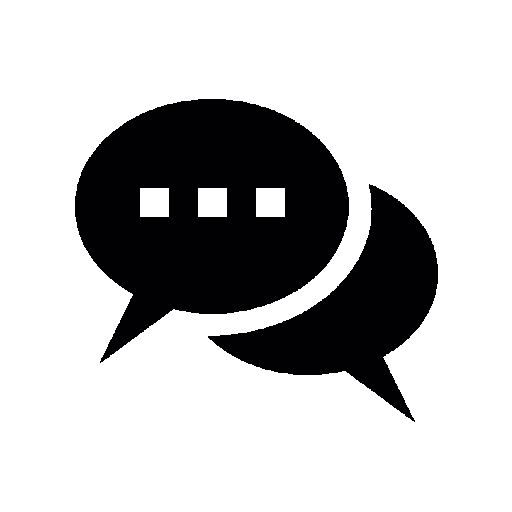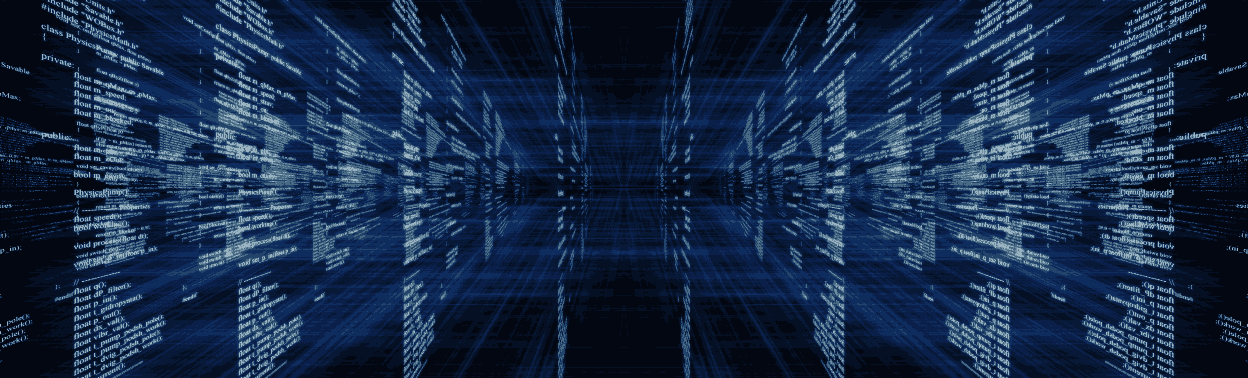
Introduction
In the fast-paced world of software development today, automated testing is a crucial part of ensuring the quality and reliability of your applications. Selenium, a popular tool for automating web browsers, coupled with Azure DevOps, a powerful DevOps platform, can help streamline your testing process. In this blog, we'll guide you through the process of setting up a Continuous Integration/Continuous Deployment (CI/CD) pipeline on Azure DevOps to run Selenium Python tests, allowing you to automate your web application testing efficiently.
Selenium is a widely-used tool for automating web browsers. It enables you to simulate user interactions with web applications, making it an ideal choice for web testing. When paired with Python, a versatile and easy-to-learn programming language, Selenium becomes a powerful ally in your testing efforts.
What is Azure DevOps?
Azure DevOps is an integrated set of development tools and services that facilitate the entire software development lifecycle (SDLC). It encompasses everything from planning and coding to building, testing, and deployment. At its core, Azure DevOps provides:
- Version Control:
With Git repositories, you can manage and track changes in your codebase effectively.
- Continuous Integration/Continuous Deployment (CI/CD):
Azure DevOps streamlines the process of building, testing, and deploying your applications, making it an essential tool for automating software delivery.
- Work Item Tracking:
Manage and track tasks, issues, and features across your development team.
- Test Management:
Plan, track, and execute tests to ensure the quality of your software.
- Collaboration:
Azure DevOps fosters collaboration among development teams, allowing them to work seamlessly, regardless of their location.
Setting Up Your CI/CD Pipeline on Azure DevOps
1. Create an Azure DevOps Project:
If you don't already have one, create an Azure DevOps project to host your pipeline and code repositories.
2. Set Up a Repository:
Choose or create a Git repository within your project to store your Python code, including your Selenium test scripts.
Selenium Code Example (Script.py):
from selenium import webdriver
# Create a WebDriver instance for Chrome
driver = webdriver.Chrome()
# Open Google in the browser
driver.get("https://www.google.com")
# For example, let's search for "Selenium Python"
search_box = driver.find_element_by_name("q") # Locate the search box element
search_box.send_keys("Selenium Python") # Type the search query
search_box.submit() # Submit the search form
# Close the browser
driver.quit()
3. Define Your Pipeline:
Use the Azure DevOps interface or write a YAML pipeline configuration to specify the build and deployment steps. This includes defining the build agent, installing dependencies, and running your Selenium tests.
Example of Pipeline to run the python file:
trigger:
branches:
exclude:
- '*'
pr:
branches:
exclude:
- '*'
pool:
vmImage: 'ubuntu-latest'
steps:
- task: UsePythonVersion@0
inputs:
versionSpec: '3.x'
addToPath: true
architecture: 'x64'
- script: |
python -m pip install --upgrade pip
pip install -r requirements.txt
displayName: 'Install Dependencies'
- script: |
python script.py
displayName: 'Run Selenium Tests'
( 'Code is Poetry' );
4. Trigger Your Pipeline:
Azure DevOps can automatically trigger your pipeline whenever changes are pushed to the repository. This ensures that your tests run whenever new code is added or existing code is modified.
5. Monitor and Improve:
Regularly monitor your pipeline's performance and test results. Use the feedback to improve your tests and enhance your CI/CD process continuously.
Benefits of Azure DevOps for Selenium Python Testing
Using Azure DevOps for Selenium Python testing offers several advantages:
1. Centralized Workflow:
Azure DevOps provides a centralized platform for code hosting, build automation, and deployment. This simplifies the development and testing workflow.
2. Scalability:
Azure DevOps scales effortlessly to accommodate projects of all sizes. Whether you're working on a small application or a large-scale system, Azure DevOps can handle it.
3. Integration:
Azure DevOps seamlessly integrates with popular development tools, including GitHub, Visual Studio, and Azure services, making it versatile and adaptable to your existing setup.
4. Security
Azure DevOps includes robust security features, ensuring the confidentiality and integrity of your code and test results.
Conclusion
Automating your web application testing with Selenium Python and Azure DevOps is a game-changer for software development. By setting up a CI/CD pipeline, you not only save time and effort but also increase the overall quality of your applications. Embrace automation and streamline your testing process to deliver software that's reliable and resilient in today's fast-paced development landscape.
AIM Digital Technologies Quality Assurance Services
Unlock the power of quality with AIM Digital Technologies! With our help, you can elevate your software solutions to new heights with our top-notch Quality Assurance services. With our meticulous testing and validation processes, you can easily:
- Boost customer satisfaction
- Enhance reliability
- Eliminate glitches
Don't settle for mediocre results—join AIM Digital Technologies and always deliver excellence. Contact us today!
Ready to optimize your testing strategy and wants to explore real-world examples of successful testing strategies? Check out our case studies and learn how organizations achieved remarkable results by implementing effective testing methodologies.
Farhan