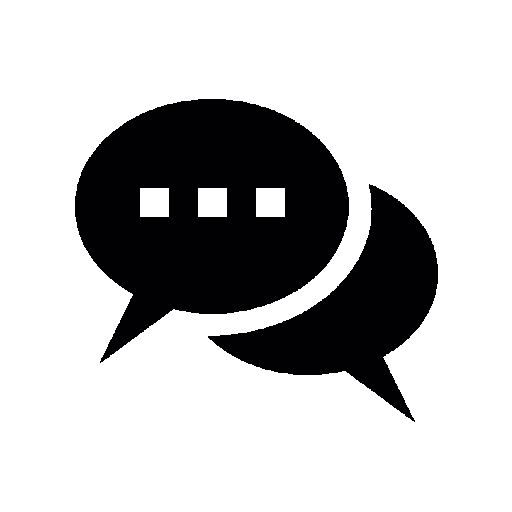By Farhan - September 27,2023
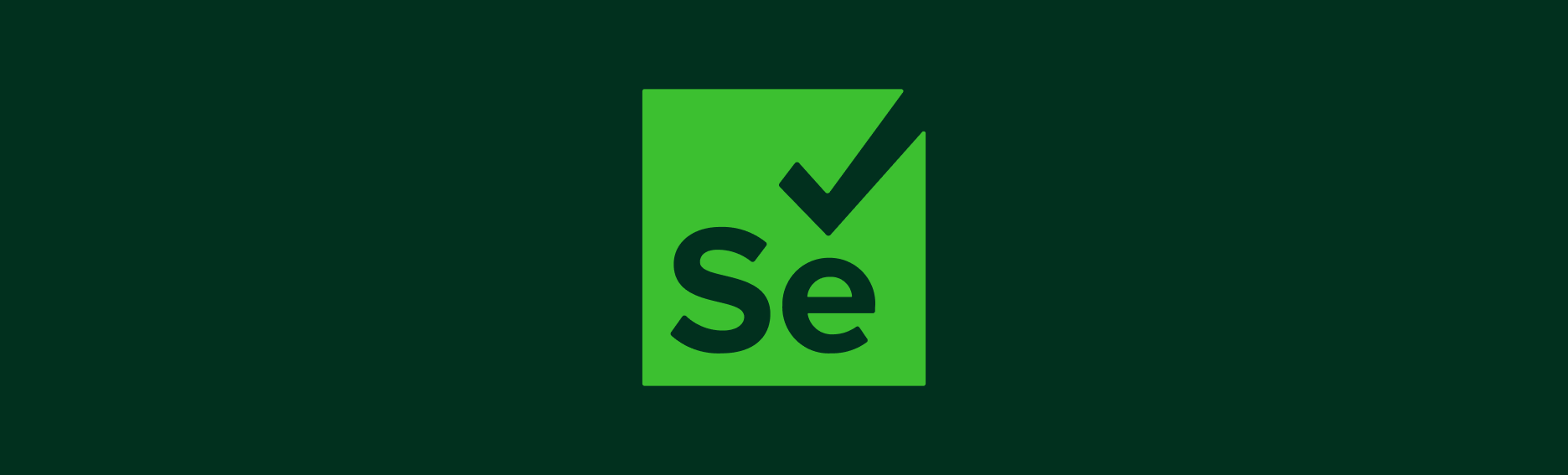
Introduction
Selenium is a powerful and widely-used open-source software framework that automates web browsers. It enables efficient and flexible web testing, allowing developers and testers to write scripts in various programming languages, such as Python, Java, and C#, to interact with web elements, simulate user actions, and validate website functionality. Selenium's robustness and cross-browser compatibility make it an indispensable tool for web application testing, reducing manual efforts and enhancing the overall software development process. So, in this article we will discuss how to perform cross browser testing using Selenium Webdriver.
What is Cross Browser testing?
Cross-browser testing refers to the process of evaluating and ensuring the compatibility and consistency of a website or web application across multiple web browsers and their different versions.
What is Cross Browser testing?
It is crucial to perform cross-browser testing because each browser interprets HTML, CSS, and JavaScript code differently, leading to potential variations in website appearance and functionality. By conducting comprehensive cross-browser testing, developers and testers can identify and rectify browser-specific issues, optimize user experience, and ensure that the website works seamlessly across popular browsers like Chrome, Firefox, Safari, Edge, and Internet Explorer. This optimized testing approach helps enhance user satisfaction, improves website performance, and minimizes potential compatibility-related problems, ultimately leading to a wider reach and increased success for the web application.
Cross-Browser Testing with Selenium and Python: A Comprehensive Guide
Selenium, the most powerful automation tool, combined with Python, is an excellent choice for automating the application on multiple browsers and verifying that if the application is working as intended on different browsers. In this comprehensive guide, we will walk you through the process of setting up Selenium with Python and demonstrate how to perform cross-browser testing effectively.
Prerequisites
Before we delve into the realm of cross-browser testing, ensure that you have the following prerequisites in order:
1. Python:
If you haven't already, install Python on your system. You can download it from the official website here.
2. Selenium:
Install the Selenium package using pip:
Pip install Selenium
3. Web Browsers
Ensure that the web browsers you want to test with (e.g., Chrome, Firefox, Edge) are installed on your machine.
Installing Selenium WebDriver
Selenium WebDriver is essential for interacting with web browsers. Depending on the browser you plan to use, you'll need to download the corresponding WebDriver.
from selenium.webdriver.chrome.service import Service as ChromeService
from webdriver_manager.chrome import ChromeDriverManager
chrome_service = ChromeService
(ChromeDriverManager().install())
For Chrome:
from selenium.webdriver.firefox.service import Service as FirefoxService
from webdriver_manager.firefox import GeckoDriverManager
firefox_service = FirefoxService(executable_path=
GeckoDriverManager().
install())
For FireFox:
Writing Your Selenium Script
Let’s create a simple Selenium script to open the Google website and perform a basic action. Here’s a breakdown of the code:
#import the libraries
from selenium import webdriver
class CrossBrowser:
def __init__(self, driver):
self.driver = driver
def cross_browser(self):
# Open Google and maximize the window
print("Test case started")
self.driver.get("https://www.google.com")
self.driver.maximize_window()
# Perform actions on Google here
print("Test case completed")
# Instantiate Chrome WebDriver
chrome_service = ChromeService(ChromeDriverManager().install())
# Add any desired Chrome options if needed
chrome_driver = webdriver.Chrome(service=chrome_service)
chrome_browser_test = CrossBrowser(chrome_driver)
chrome_browser_test.cross_browser()
chrome_driver.quit()
# Instantiate Firefox WebDriver
firefox_driver = webdriver.Firefox()
chrome_browser_test = CrossBrowser(firefox_driver)
chrome_browser_test.cross_browser()
firefox_driver.quit()
safari= webdriver.Safari()
chrome_browser_test = CrossBrowser(safari)
chrome_browser_test.cross_browser()
safari.quit()
By following this pattern, you can easily extend your cross-browser testing suite to cover multiple browsers.
Handling Cross-Browser Compatibility Issues
Handling cross-browser compatibility issues is a critical aspect of web development and testing. Different web browsers have unique rendering engines and JavaScript implementations, which can lead to inconsistencies in how a web page is displayed or functions. Here are some strategies for handling cross-browser compatibility issues effectively:
1. Identify Browser-Specific Issues:
Thoroughly test your web application on different browsers and versions to identify compatibility issues.
2. Cloud Cross-Browser Testing Tools:
Utilize cross-browser testing tools and services like BrowserStack, CrossBrowserTesting, or Sauce Labs. These platforms allow you to test your website on multiple browsers and operating systems simultaneously.
3. Regular Updates:
Keep your web browsers, libraries, and frameworks up to date. New browser versions often come with improved standards support and bug fixes.
4. User Feedback:
Encourage users to provide feedback on compatibility issues they encounter. Real-world user experiences can uncover problems that testing may miss.
5. Graceful Degradation:
Design your web application with graceful degradation in mind. This means that even if some features aren’t fully supported in older browsers, the core functionality remains intact.
Reporting and Logging
For effective testing, consider implementing reporting and logging mechanisms. There are Python libraries like Allure and HTML Reports that can help you generate detailed test reports. Additionally, logging can be useful for debugging and tracking the test execution flow.
Conclusion
Cross-browser testing is crucial to ensure a consistent user experience across different web browsers. Selenium, when used with Python, makes it easier to do these tests. By following the steps we explain in this article, you can set up your testing tools, write commands, and run tests on various web browsers. This helps make your websites better and more reliable for users.
AIM Digital Technologies Quality Assurance Services
Unlock the power of quality with AIM Digital Technologies! With our help, you can elevate your software solutions to new heights with our top-notch Quality Assurance services. With our meticulous testing and validation processes, you can easily:
- Boost customer satisfaction
- Enhance reliability
- Eliminate glitches
Don’t settle for mediocre results—join AIM Digital Technologies and always deliver excellence. Contact us today!