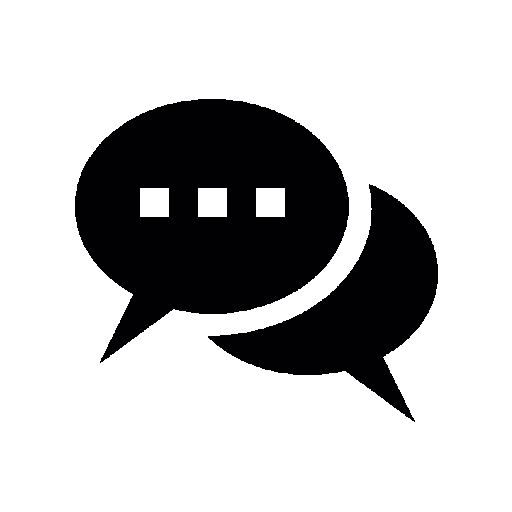By Numra – September 01, 2023
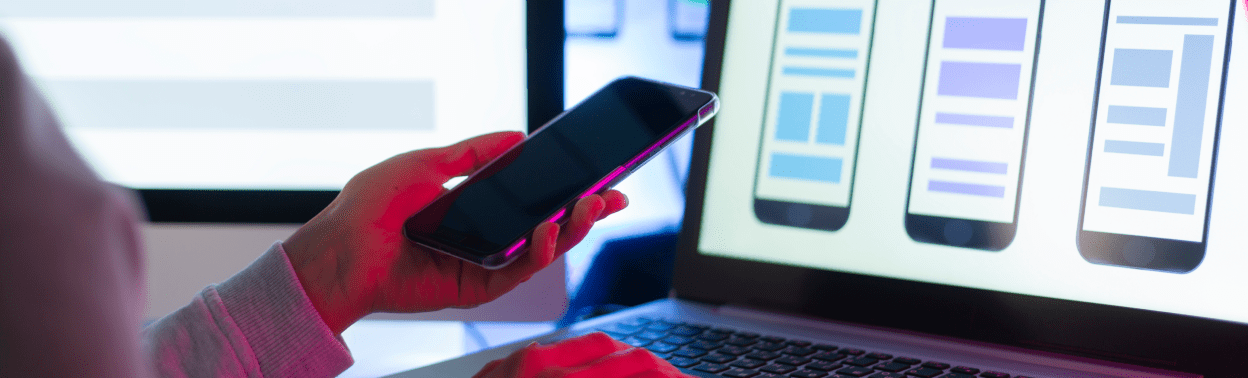
In today’s digital age, deploying web applications efficiently and effectively is crucial for businesses to thrive. With the rise in popularity of Flutter, a powerful cross-platform framework, developers seek ways to deploy Flutter web apps seamlessly.
Therefore, in this article, we will explore how to deploy Flutter web apps to Microsoft Azure, a leading cloud computing platform. Whether you are an experienced developer or a beginner looking to expand your skills, this guide is for you! This guide will provide you with step-by-step instructions to successfully deploy your Flutter web apps on Microsoft Azure.
Understanding Flutter Web Apps
Flutter is a user interface (UI) toolkit that enables developers to build native compiled applications for mobile, web, and desktop platforms. Flutter’s primary advantage is that you can derive cross-platform applications from a single codebase; thus, ensuring consistent user experience (UX) across different platforms. It’s due to the fact that Flutter mobile apps allow developers to repurpose their existing knowledge and code for multiple platforms. Therefore, making Flutter an excellent choice for building cross-platform applications.
Microsoft Azure: An Overview
Microsoft Azure is a cloud computing platform that offers a wide range of services, including virtual machines, databases, storage, and more. It provides developers with a scalable and secure infrastructure for hosting their cross-platform applications. Azure offers robust integration with various programming languages and frameworks. It makes it a popular choice among developers worldwide.
So, let us go ahead and have a detailed look at Microsoft Azure and how one can deploy Flutter web apps to Microsoft Azure. We will, likewise, look at the intricacies of the deployment process and best practices in this guide.
Step1: Setting up a Microsoft Azure Account
Before we dive into deploying Flutter web apps to Microsoft Azure, let’s first set up a Microsoft Azure account. For setting up a Microsoft Azure account, you should follow these steps to get started:
- Visit the Microsoft Azure website
- Click on “Start for free” or “Create an account”
- Follow the instructions to create your account and set up your subscription
- Once your account is set up, sign in to the Azure portal
Step 2: Creating a Flutter Web App
To deploy a Flutter web app to Microsoft Azure, you first need to create a Flutter project and configure it for web deployment. You can follow the following steps to create a Flutter web app:
- Open your preferred integrated development environment (IDE) or command-line interface (CLI) and create a new Flutter project
- Navigate to the project directory using the command prompt or terminal
- Run the following command to enable Flutter web support:
flutter config --enable-web
- Next, create a new Flutter web app using the following command
flutter create .
Step 3: Preparing the Flutter Web App for Deployment
Before deploying your Flutter web app to Microsoft Azure, there are a few steps you need to take to ensure a smooth deployment process. These steps include the following:
- Optimizing your Flutter web app for performance
- Testing your app in different browsers to ensure cross-compatibility
- Configuring necessary dependencies and plugins
- Securing your app by implementing appropriate authentication and authorization mechanisms
Step 4: Deploying Flutter Web Apps to Microsoft Azure
Now that you have prepared your Flutter web app for deployment let’s dive into the process of deploying it to Microsoft Azure. Follow the steps given below:
- Open the Azure portal and sign in with your Azure account
- Click on “Create a resource” and search for “Web App” in the search bar
- Select “Web App” from the results and click on “Create”
- Fill in the necessary details, such as the app name, subscription, resource group, and operating system
- Choose the appropriate pricing tier and deployment option
- Configure the desired runtime stack and version
- Click on “Review + Create” and then “Create” to create your web app
- Once the web app is created, navigate to its dashboard and select “Deployment Center” from the left-hand menu
- Choose the appropriate deployment source and follow the instructions to connect your Flutter web app repository
- Once the connection is established, Azure will automatically build and deploy your Flutter web app
Step 5: Configuring Custom Domains and SSL Certificates
To enhance the branding and security of your Flutter web app, you can configure custom domains and SSL certificates. You can follow the steps mentioned below to configure custom domains and SSL certificates on Microsoft Azure:
- In the Azure portal, navigate to your web app’s dashboard
- Select “Custom Domains” from the left-hand menu
- Click on “Add custom domain” and enter the desired domain name
- Follow the provided instructions to verify domain ownership and configure DNS settings.
- Once the domain is verified, navigate to the “SSL settings” tab
- Click on “Private Key Certificates (.pfx)” or “Public Key Certificates (CER, PEM)” to upload your SSL certificate.
- Configure the SSL binding and save the changes.
Scaling and Monitoring Flutter Web Apps on Microsoft Azure
As your Flutter web app gains traction and attracts more users, you may need to scale your infrastructure to ensure optimal performance. Microsoft Azure provides various scaling options to accommodate increased traffic. Additionally, Azure offers robust monitoring tools to help you track the performance and health of your Flutter web app. Therefore, these tools allow you to identify and resolve issues promptly, ensuring a seamless user experience.
Nevertheless, to ensure the long-term success of your Flutter web app on Microsoft Azure, it is essential to follow best practices for maintenance and optimization. Some of the best practices include, but are not limited to, the following:
- Regularly updating your Flutter SDK and dependencies
- Monitoring and optimizing performance on a regular basis
- Implementing security measures to protect your app and user data
- Taking regular backups and ensuring disaster recovery mechanisms
- Keeping an eye on industry trends and adopting new features and technologies
Conclusion
In conclusion, deploying Flutter web apps to Microsoft Azure offers developers a powerful and scalable solution for hosting their applications. By following our step-by-step guide, you can easily deploy your Flutter web app to Microsoft Azure and take advantage of its robust infrastructure. Nevertheless, always remember to optimize your app for performance, secure it using appropriate measures, and regularly monitor and maintain its health. With Flutter and Microsoft Azure, you have the tools at your disposal to create exceptional web experiences for your users.
Looking to develop stunning mobile applications for your business? AIM Digital Technologies is a leading mobile app development company offering top-notch services in the USA, Pakistan, and worldwide. With Flutter, we can build cross-platform apps that work seamlessly on both Android and iOS devices. We deliver polished mobile apps that engage your target audience.
Our team of skilled developers and designers can bring your app idea to life, providing you with a competitive edge in the digital landscape. Contact us today to learn more about our Flutter application development services and how we can help you succeed!
Let’s talk about your project!
[INSERT_ELEMENTOR id=”13716″]