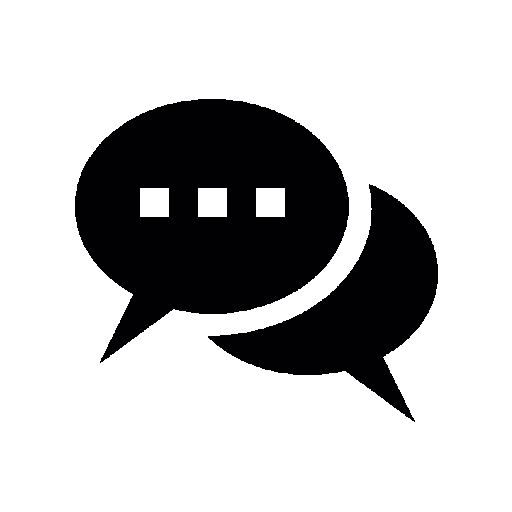By Numra – September 01, 2023
This article will delve into the world of Impeller in Flutter and provide a comprehensive Hive Flutter example. Whether you are a seasoned developer or just starting your journey in app development, this article will serve as a guide to help you understand the power and versatility of Impeller in Flutter. By the end of this article, you will have a solid foundation in utilizing Impeller in your Flutter projects and be equipped with the knowledge to create exceptional mobile applications.
Impeller in Flutter
Impeller is a powerful state management library designed specifically for Flutter applications. It is an indispensable tool for developers. By harnessing the power of Impeller, you can create highly responsive and efficient user interfaces. Moreover, you can easily reduce the complexity of managing app states. Let’s delve deeper into the various advantages that Impeller brings in the following sections:
1. Simplified State Management
Impeller simplifies state management in Flutter by implementing a reactive programming model. This means that data changes automatically trigger UI updates, eliminating the need for manual intervention. With Impeller, you can focus on building your app’s logic while leaving the state management to the library.
2. Improved Performance
Efficiency is critical in app development, and Impeller excels in this aspect. Using a highly optimized event-driven architecture, Impeller ensures that only the necessary UI components are updated when the state changes. This leads to improved performance and a smoother user experience.
3. Scalability and Flexibility
Impeller provides a scalable and flexible solution for managing complex app states. It offers various mechanisms such as streams, behaviors, and transformers. Therefore, it allows you to adapt to different scenarios and handle state updates efficiently. Whether you are working on a small personal project or a large-scale enterprise application, Impeller can cater to your needs.
A Hive Flutter Example
Now let’s dive into a practical Hive Flutter example to demonstrate how Impeller works with Hive. Hive is a lightweight and fast key-value database for Flutter. In this example, we will create a simple task management app that utilizes Impeller for state management and Hive for data persistence.
1. Setting Up the Project
First, make sure you have Flutter and Hive set up in your development environment. Create a new Flutter project using the following command:
flutter create Impeller_hive_example
Next, add the necessary dependencies to your `pubspec.yaml` file:
dependencies:
flutter:
sdk: Flutter
impeller: ^1.0.0
hive: ^2.0.0
hive_flutter: ^1.1.02. Creating the Task Model
In the `lib` directory of your Flutter project, create a new file called `task_model.dart`. This file will contain the definition of our task model class. Here’s an example implementation:
import 'package:hive/hive.dart';
part 'task_model.g.dart';
@HiveType(typeId: 0)
class TaskModel extends HiveObject {
@HiveField(0)
late String title;
@HiveField(1)
late bool completed;
TaskModel(this.title, this.completed);
}3. Implementing the Task List Screen
Next, let’s create the task list screen, where users can view and manage their tasks. Create a new file called `task_list_screen.dart` in the `lib` directory. Here’s an example implementation:
import 'package:flutter/material.dart';
import 'package:impeller/impeller.dart';
import 'package:hive/hive.dart';
import 'package:hive_flutter/hive_flutter.dart';
import 'task_model.dart';
class TaskListScreen extends StatelessWidget {
@override
Widget build(BuildContext context) {
final tasksBox = Hive.box<TaskModel>('tasks');
return WatcherBuilder(
box: tasksBox,
builder: (context, box) {
final tasks = box.values.toList();
return Scaffold(
appBar: AppBar(
title: Text('Task List'),
),
body: ListView.builder(
itemCount: tasks.length,
itemBuilder: (context, index) {
final task = tasks[index];
return ListTile(
title: Text(task.title),
trailing: Checkbox(
value: task.completed,
onChanged: (value) {
task.completed = value!;
task.save();
},
),
);
},
),
);
},
);
}
}4. Adding a New Task
To complete our example, let’s add a feature that allows users to add new tasks to the list. Modify the `TaskListScreen` class as follows:
class TaskListScreen extends StatelessWidget {
final TextEditingController _taskTitleController = TextEditingController();
void _addTask(BuildContext context) {
final tasksBox = Hive.box<TaskModel>('tasks');
final newTask = TaskModel(_taskTitleController.text, false);
tasksBox.add(newTask);
_taskTitleController.clear();
}
@override
Widget build(BuildContext context) {
// Existing code...
return Scaffold(
// Existing code...
floatingActionButton: FloatingActionButton(
onPressed: () {
showDialog(
context: context,
builder: (context) {
return AlertDialog(
title: Text('Add Task'),
content: TextField(
controller: _taskTitleController,
decoration: InputDecoration(
labelText: 'Task Title',
),
),
actions: [
ElevatedButton(
onPressed: () {
_addTask(context);
Navigator.of(context).pop();
},
child: Text('Add'),
),
],
);
},
);
},
child: Icon(Icons.add),
),
);
}
}Conclusion
In this article, we explored Impeller in Flutter and provided a comprehensive Hive Flutter example. We discussed the benefits of using Impeller for state management, including simplified development, improved performance, and scalability. We also discussed a practical example of using Impeller with Hive to create a task management app. By leveraging Impeller’s capabilities, you can easily build robust and reactive Flutter applications.
[INSERT_ELEMENTOR id=”13716″]